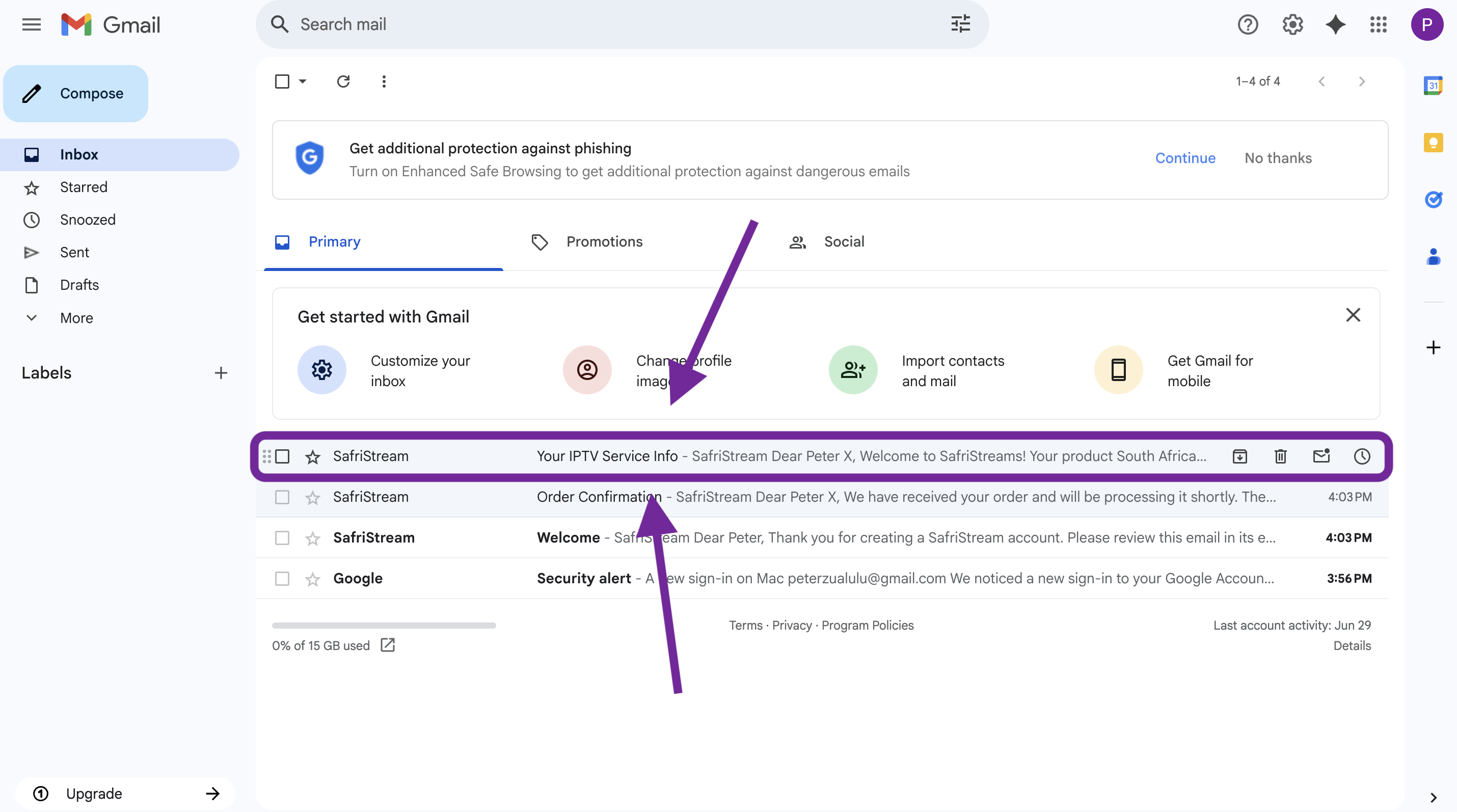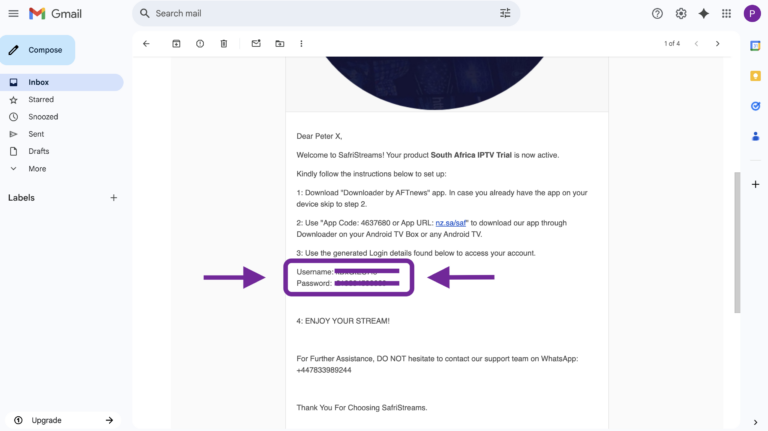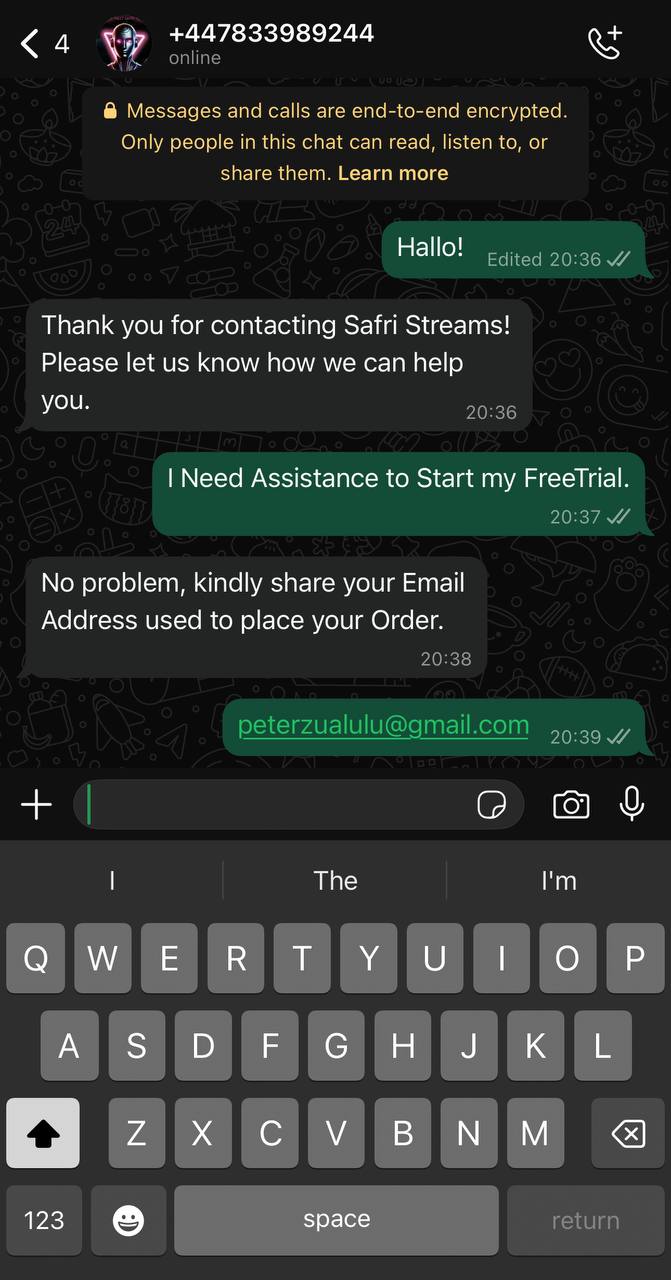how to get our free trial
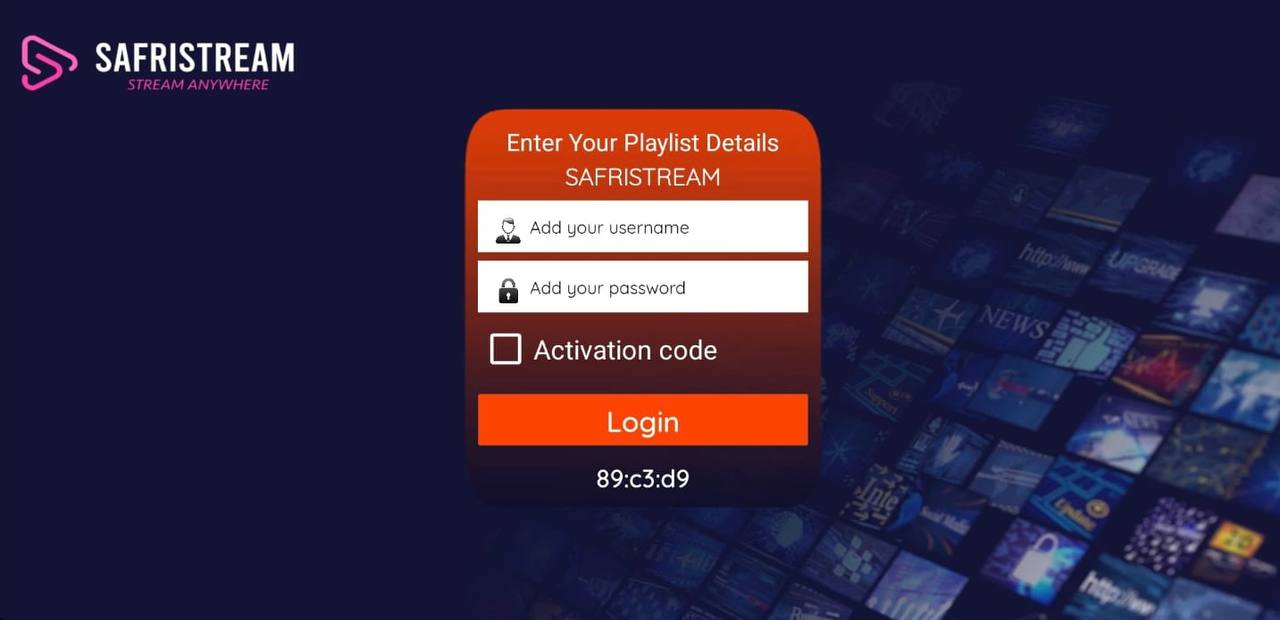
Step 1
Download Our App
If you haven't downloaded our app yet. Visit "Our App" for further instructions.
By clicking here
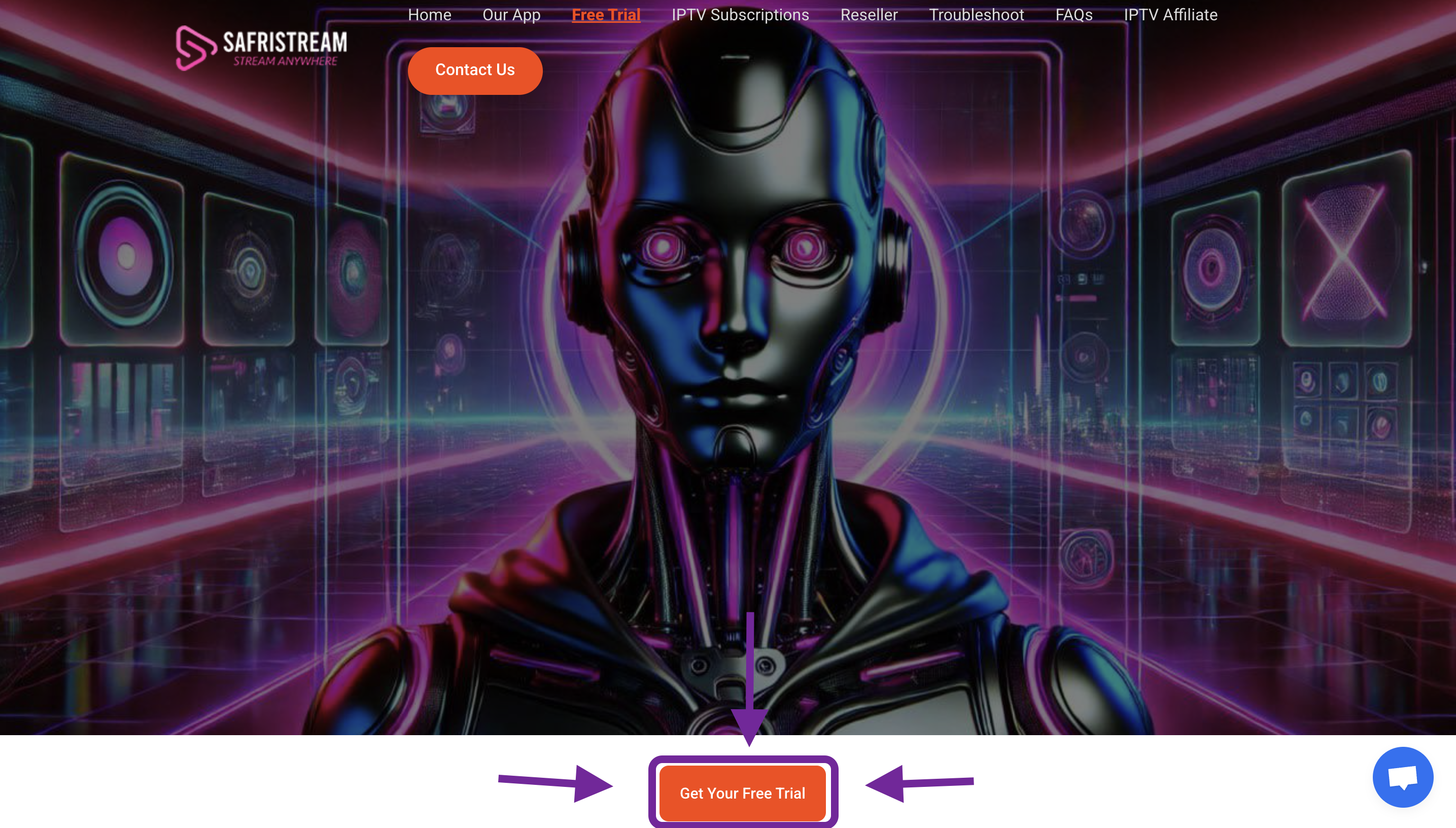
Step 2
Click on "Get Free Trial".
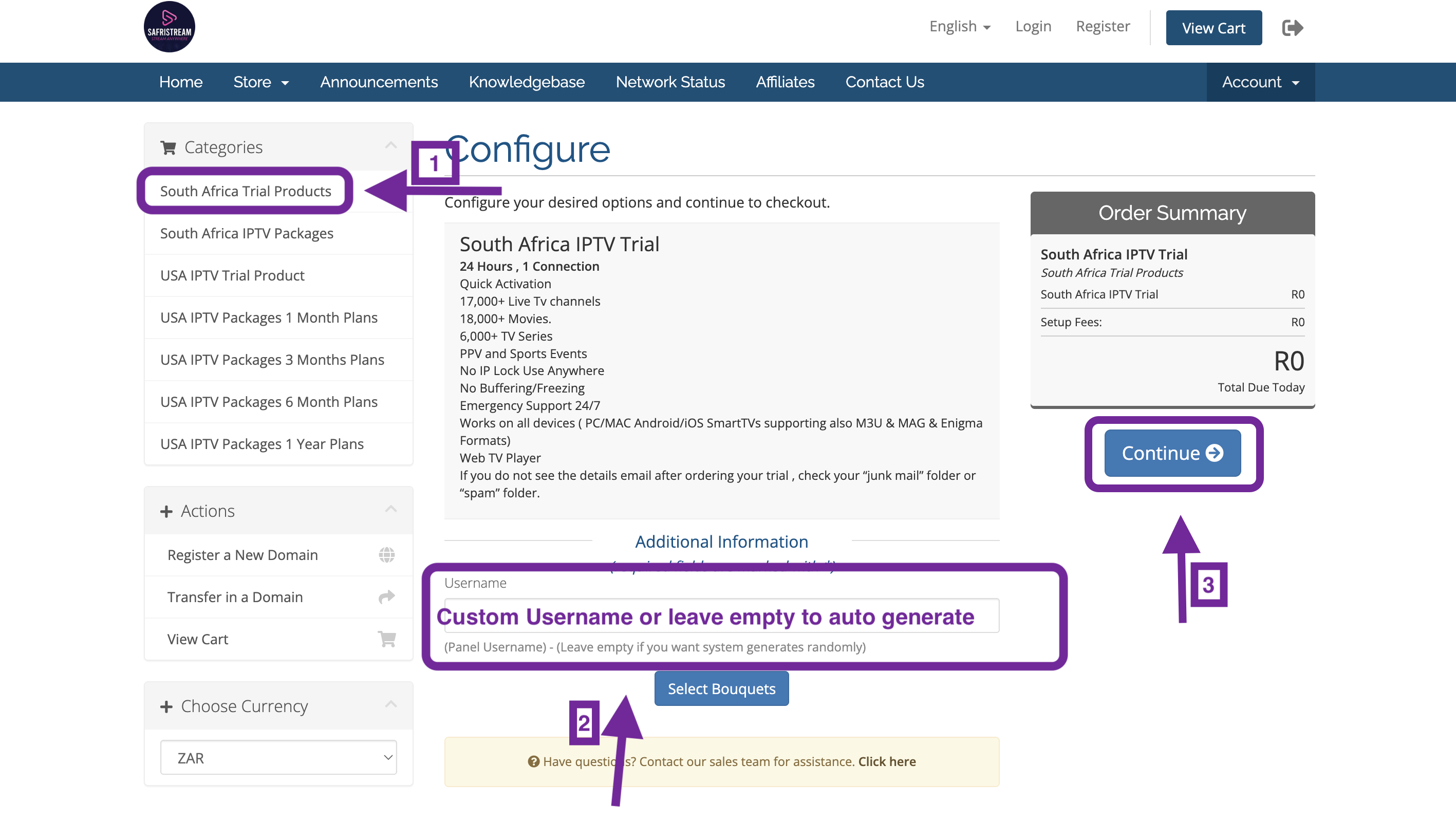
Step 3
Make Sure You Are On South Africa IPTV Trial Page. You Can Choose Your Custom Username or Leave It Empty "Our System Will Auto-Generate A Random UserName For You. Once You Are Done Click On Continue To Proceed.
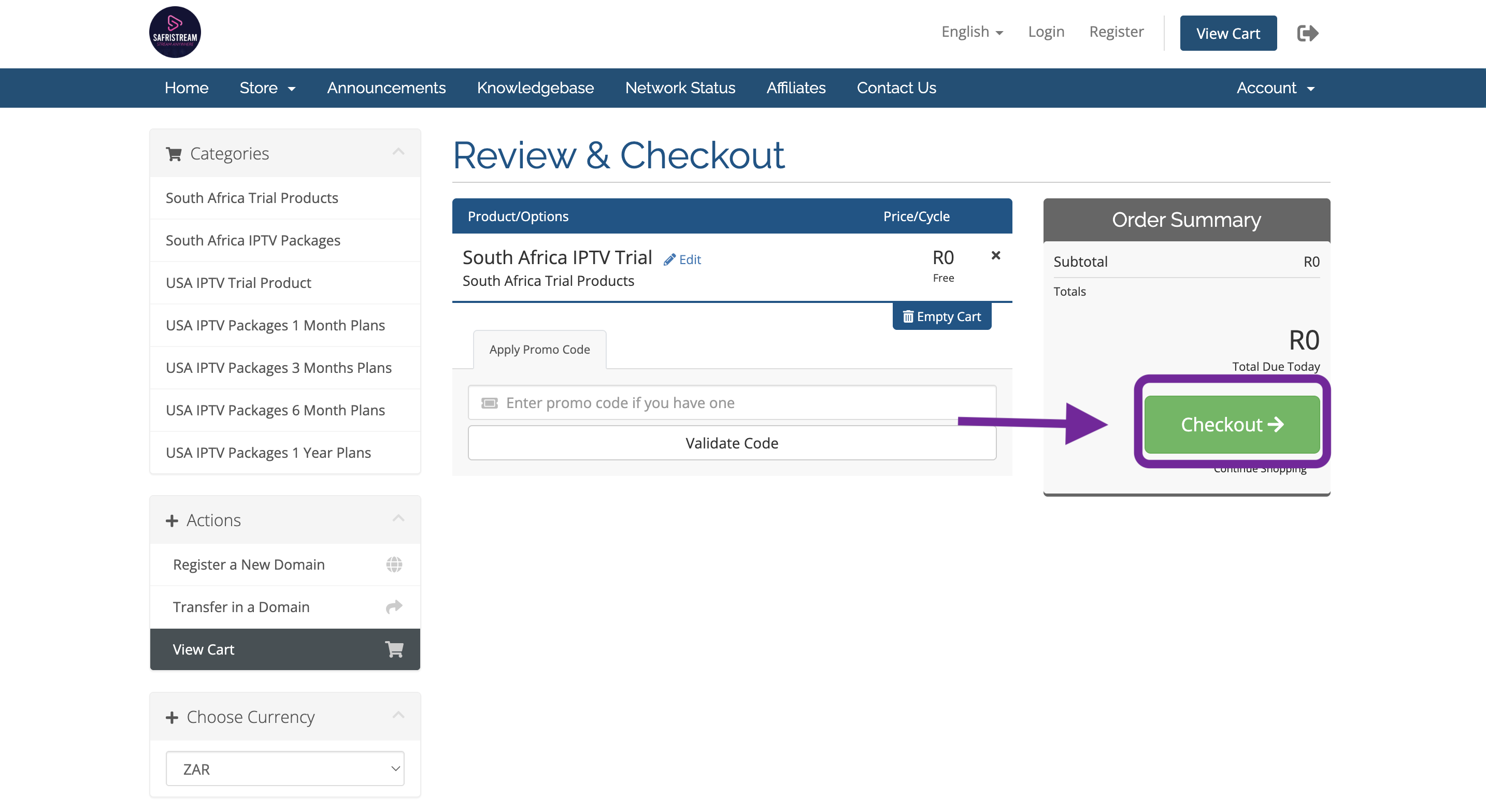
Step 4
Review Your Order And Click On Checkout.
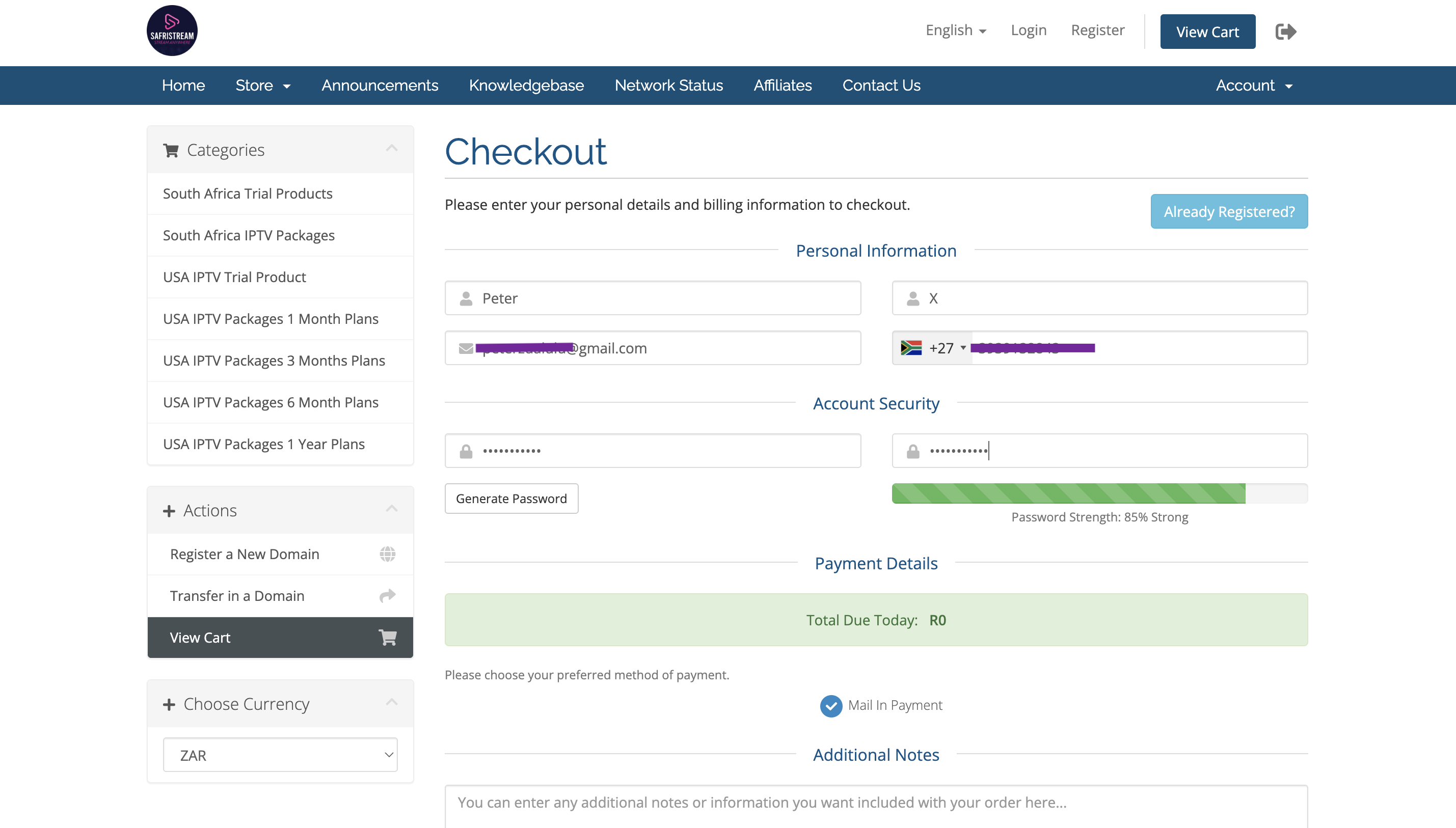
Step 5
Kindly Share Your Details: Full Name - Email Address - WhatsApp # . To Be Able To Sign Up To Our Platform And Complete Your Order.
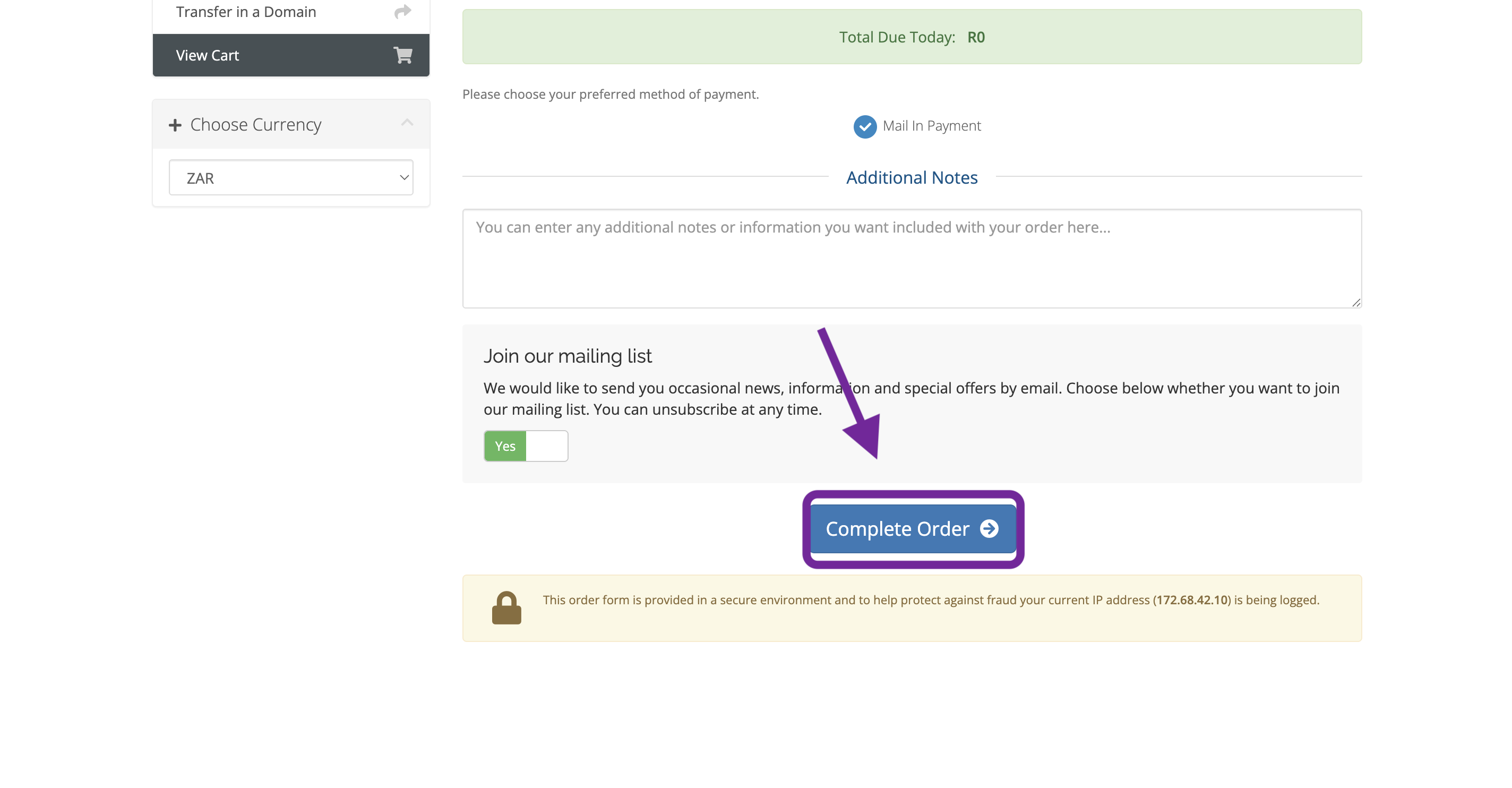
Step 6
Click on "Complete Order" To Complete Your Order.
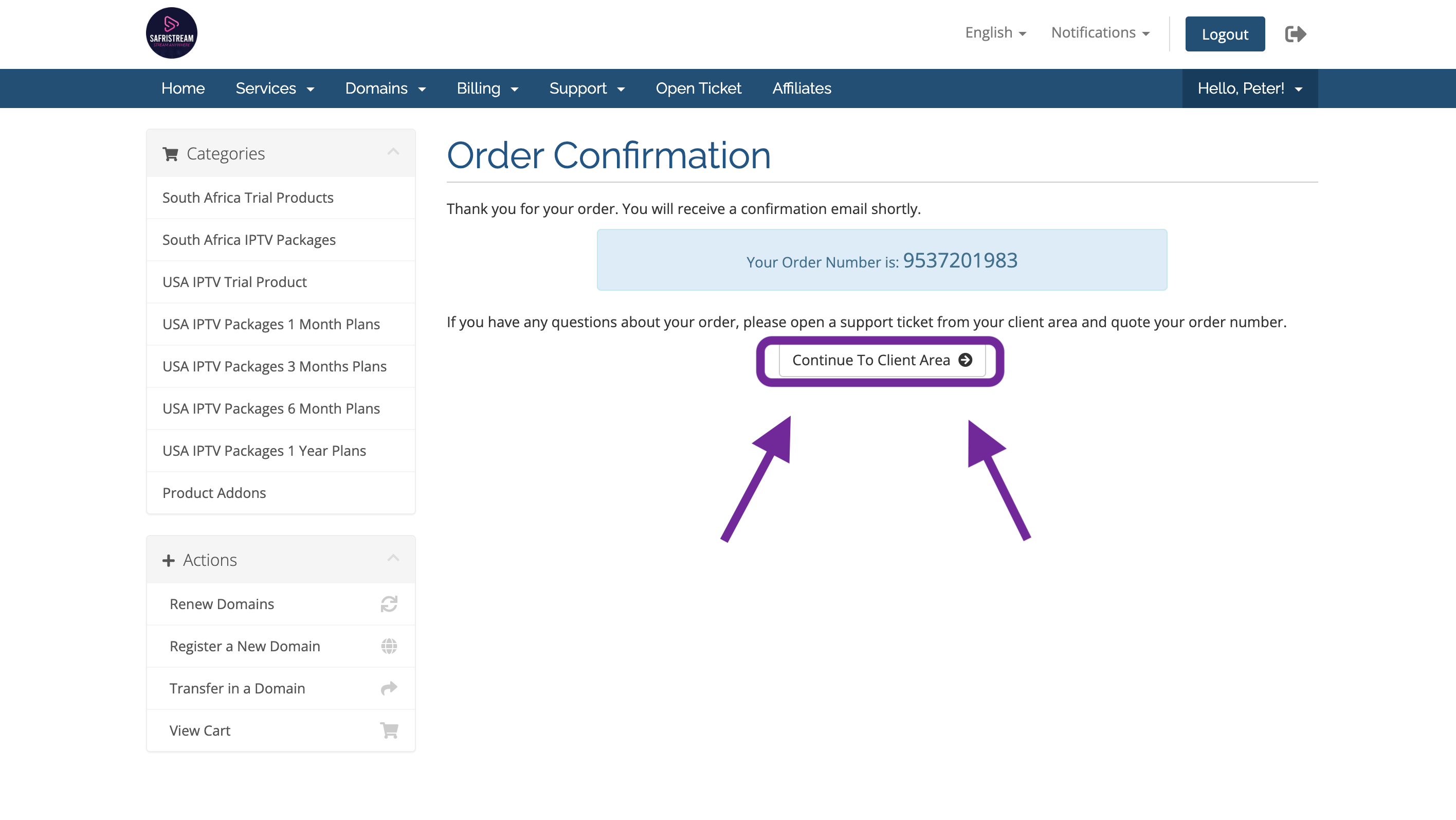
Step 7
Click On "Continue To Client Area" To View Your Portal Home.
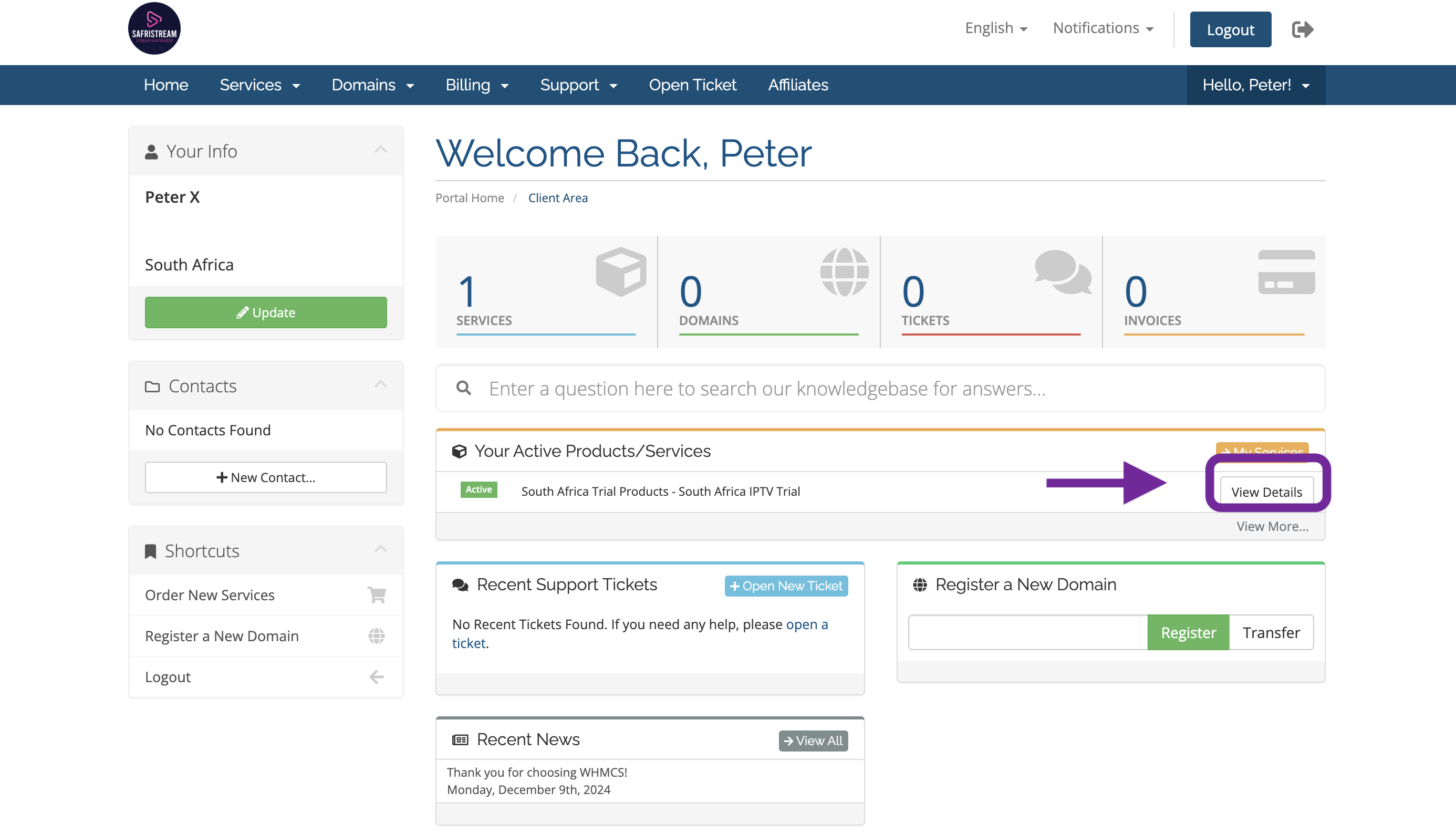
Step 8
Click On View Details, To View Your Login Credentials.
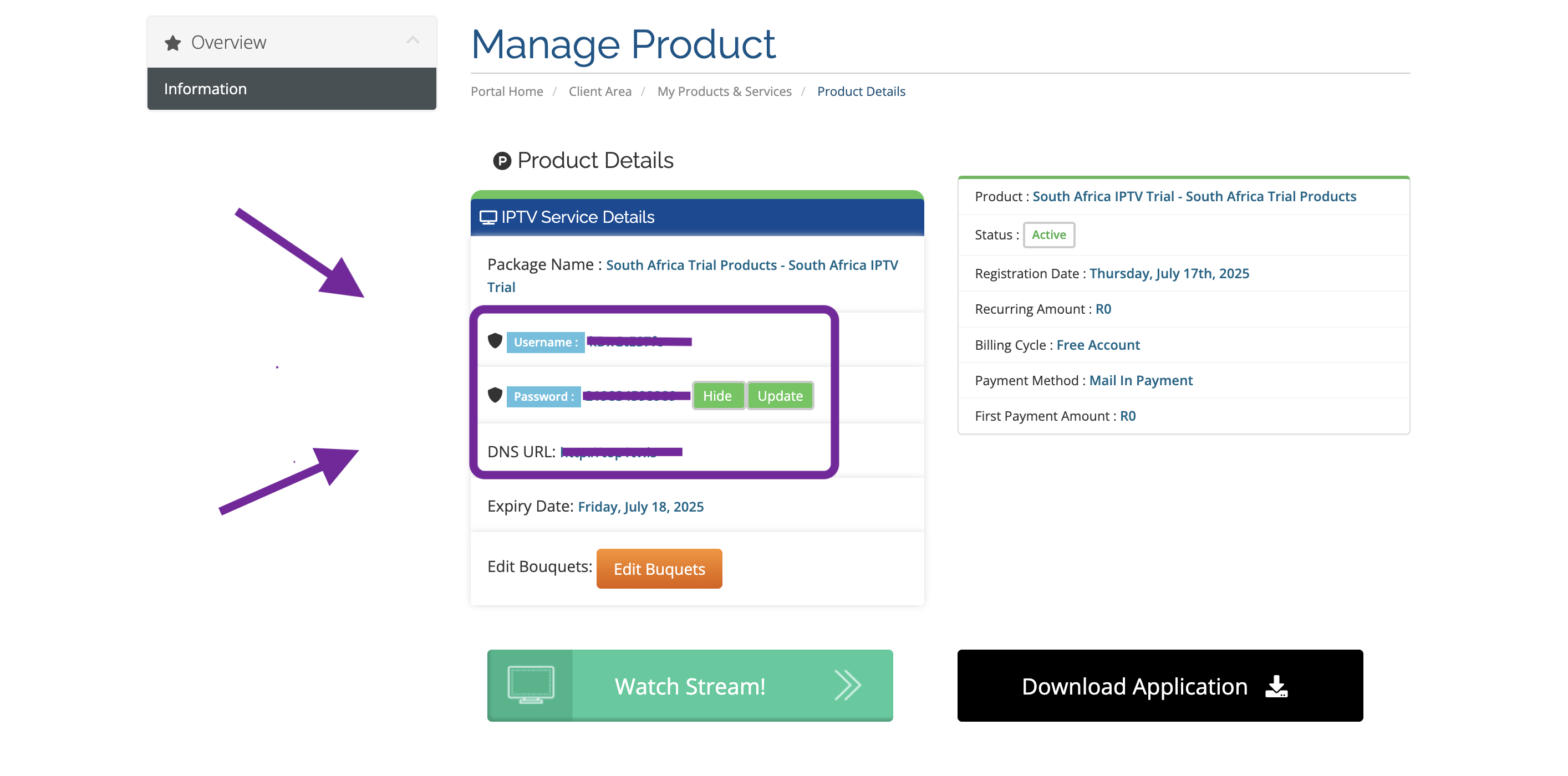
Step 9
You Can Find Your Login Details Here. "In Case You Are Using IPTV Apps That Require Xtream Codes Login Method, Kindly Enter The DNS URL Provided"